46 Shortcut pada Keyboard
February 25, 2014
Fuh ! CN ingat nk update entry tentang wedding adik ipar CN side lelaki, tapi tak sempat nk kumpul gambo2. So CN bersukacita berkongsi dengan pembaca tersayang keyboard shortcut yang melambak giler ! Selama ni CN cuma selalu guna copy, cut n paste jer. Rupa2nya ada banyak lagi yer keyboard shortcut untuk memudahkan kita ketika menaip untuk pengetahuan anda semua.
Keyboard shortcuts (Microsoft Windows)
1. CTRL+C (copy)
2. CTRL+X (cut)
3. CTRL+V (paste)
4. CTRL+Z (undo)
5. DELETE (delete)
6. SHIFT+DELETE (delete secara kekal tanpa masuk ke dalam Recycle Bin)
7. CTRL n dragging item untuk copy selected item
8. CTRL+SHIFT semasa dragging item untuk create shortcut item tersebut
9. F2 (namakan semula item)
10. CTRL+RIGHT ARROW (move the insertion point to the beginning of the next word)
11. CTRL+LEFT ARROW (move the insertion point to the beginning of the previous word)
12. CTRL+DOWN ARROW (move the insertion point to the beginning of the next paragraph)
13. CTRL+UP ARROW (move the insertion point to the beginning of the previous paragraph)
14. CTRL+SHIFT with any of the arrow keys (highlight a block of text)
15. CTRL+A (pilih semua)
16. F3 (search file atau folder)
17. ALT+ENTER (view properties for the selected item)
18. ALT+F4 (tutup/quit program)
19. ALT+SPACEBAR (open shortcut menu untuk actif window)
20. CTRL+F4 (tutup aktif program yang membolehkan anda membuka pelbagai dokumen secara serentak)
21. ALT+TAB (switch between open items)
22. ALT+ESC ( cycle through item in the order that they had been opened)
23. F6 (cycle through screen elements in a window/ on the desktop)
24. F4 ( display address bar list in My Computer/Windor Explorer)
25. SHIFT+F10 (display shortcut menu for selected item)
26. ALT+SPACEBAR (display system menu for the active window)
27. CTRL+ESC (display start menu)
28. ALT+underlined letter in a menu nama (display corresponding menu) underlined letter in a command name on an open menu (perform corresponding command)
30. RIGHT ARROW (open the next menu to the right/open submenu)
31. LEFT ARROW (open the next menu to the left/close submenu)
32. F5 (update active window)
33. BACKSPACE (view the folder one level up in My Computer/Windor Explorer)
34. ESC (cancel the current task)
35. SHIFT when insert CD-ROM into CD-ROM drive (prevent the CD-ROM from automatically playing)
Dialog Box - Keyboard shortcuts
36. CTRL+TAB (move forward through tab)
37. CTRL+SHIFT+TAB (move backward through tab)
38. TAB (move forward through options)
39. SHIFT+TAB (move backward through option)
40. ALT+Underlined letter (perform the corresponding command/select the corresponding option)
41. ENTER (perform command for the active option/button)
42. SPACEBAR (select/clear check box if the active option is a check box)
43. ARROW keys (select button if the active option is a group of option buttons)
44. F1 (display key)
45. F4 (display item in the active list)
46. BACKSPACE (open folder one level up if a folder is selected in the Save As / Open Dialog box)
~ Sharing is caring from Cikgu Norazimah ~
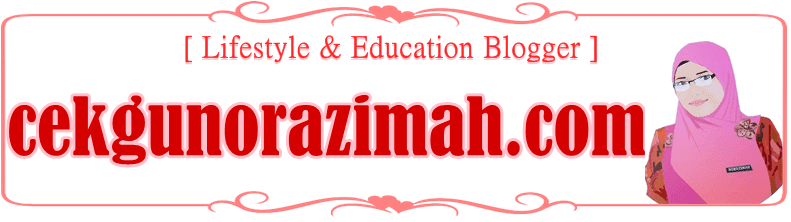








2 comments
banyakknyaaa..hahaha
ReplyDeleteGuna brpa je.. Tapi bgus tahu wpun jrg guna, sbb andai kata mouse rosak ke kan...
ReplyDeleteSebarang bentuk komen adalah tanggungjawab anda. CN tidak akan bertanggungjawab ke atas komen yang tidak berhemah.
Terima kasih di atas komen-komen anda.