Kursus Online PERCUMA di Microsoft Educator Center
March 30, 2020
Kursus Online PERCUMA di Microsoft Educator Center | Microsoft Educator Center adalah sistem pembelajaran secara online yang PERCUMA di mana-mana sahaja. Bahan pembelajaran di Microsoft Educator Center ini adalah dalam bentuk multimedia yang menarik yang bukan sahaja boleh diakses menggunakan komputer, malah anda juga boleh mengakses lamanweb ini menggunakan smartphone. Paling penting anda akan diberikan sijil jika berjaya menamatkan kursus dalam tempoh masa yang ditetapkan. Menarik bukan?
Sempena Perintah Kawalan Pergerakan ini, apa kata tingkatkan ilmu kita dengan belajar secara online di Microsoft Educator Center. Ada pelbagai kursus yang menarik yang CN percaya anda akan mendapat manfaat darinya. Bagaiman untuk menyertai Kursus Online PERCUMA di Microsoft Educator Center? Anda boleh ikut langkah demi langkah seperti di bawah.
Sempena Perintah Kawalan Pergerakan ini, apa kata tingkatkan ilmu kita dengan belajar secara online di Microsoft Educator Center. Ada pelbagai kursus yang menarik yang CN percaya anda akan mendapat manfaat darinya. Bagaiman untuk menyertai Kursus Online PERCUMA di Microsoft Educator Center? Anda boleh ikut langkah demi langkah seperti di bawah.
Langkah-langkah Menyertai Kursus Online di Microsoft Educator Center
1. Login di https://education.microsoft.com/en-us
2. Jika belum pernah mendaftar, anda boleh sign up dahulu.
3. Setelah login, anda akan melihat seperti paparan di bawah.
4. Scroll ke bawah dan klik BROWSE COURSES
5. Ada pelbagai course online yang ditawarkan. Anda boleh memilih yang mana berkenan di hati.
6. CN memilih course online - Digital storytelling with Microsoft Sway. Oh ya, setiap course online mempunyai point yang berbeza mengikut tempoh masa & kesukaran. Untuk course yang CN pilih ni hanya memberikan 500 points.
7. Klik START COURSE.
8. Untuk course online - Digital storytelling with Microsoft Sway ini, menawarkan 9 module seperti di dalam kotak merah di bawah kiri anda. Anda perlu klik NEXT untuk module seterusnya sehingga habis.
9. Setelah selesai kesembilan module tersebut, anda perlu menjawab kuiz. Untuk course ini, soalan kuiz adalah sebanyak 10 soalan. Anda perlu tick jawapan & klik SUBMIT ANSWER di butang bawah sebelah kanan.
10. Untuk mendapatkan sijil, pastikan anda mendapat score sekurang-kurangnya 80%. Kali ini CN berjaya mendapat 100%. Yuhuuu !
Tips nak dapat 100% markah?
Snap gambar jawapan untuk test kali pertama, & ambil semula ujian untuk mendapatkan markah yang cemerlang, gemilang dan terbilang !
11. Tahniah! Anda telah berjaya melengkapkan kursus online anda. Untuk mendapatkan sijil, klik profile anda di sebelah kanan atas. Kemudian klik - My Profile.
12. Akan terpapar pelbagai kursus yang telah anda sertai. Kursus yang latest akan berada di atas sekali. Jadi klik View details untuk kursus yang baru anda sertai.
13. Klik View Certificate untuk mendapatkan sijil anda.
14. Tara! Cantik dan simple kan sijil dari Microsoft Educator Center ni? Anda boleh print sijil ini & jangan lupa untuk masukkan sebagai pembelajaran kendiri di e-pembelajaran SPLKM.
Selamat mencuba!
~ Sharing is caring from Cekgu Norazimah ~



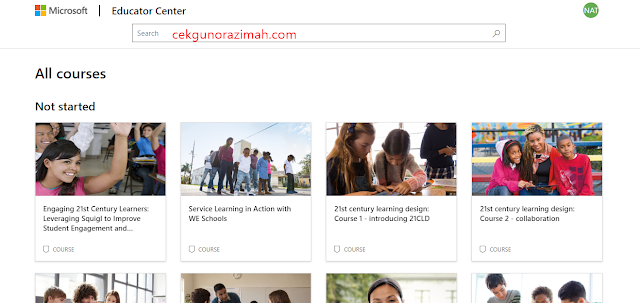

















2 comments
bagus perkongsian ini, boleh saya tahu, digital story telling ringkasnya course tentang apa ya? biasa dengar storytelling ni..tapi not very sure..
ReplyDeleteSaya tak berapa mahir tentang ini...tapi bagus untuk pengetahuan saya...
ReplyDeleteSebarang bentuk komen adalah tanggungjawab anda. CN tidak akan bertanggungjawab ke atas komen yang tidak berhemah.
Terima kasih di atas komen-komen anda.